API
ℹ️
The APIs are still in beta and are subject to change.
New API endpoints and features will be added over time.
Get started
Create an API key
From your LinkDrip account, click on your user avatar in top right corner. Choose Settings and navigate to to API Keys.
Then click Generate API Key.
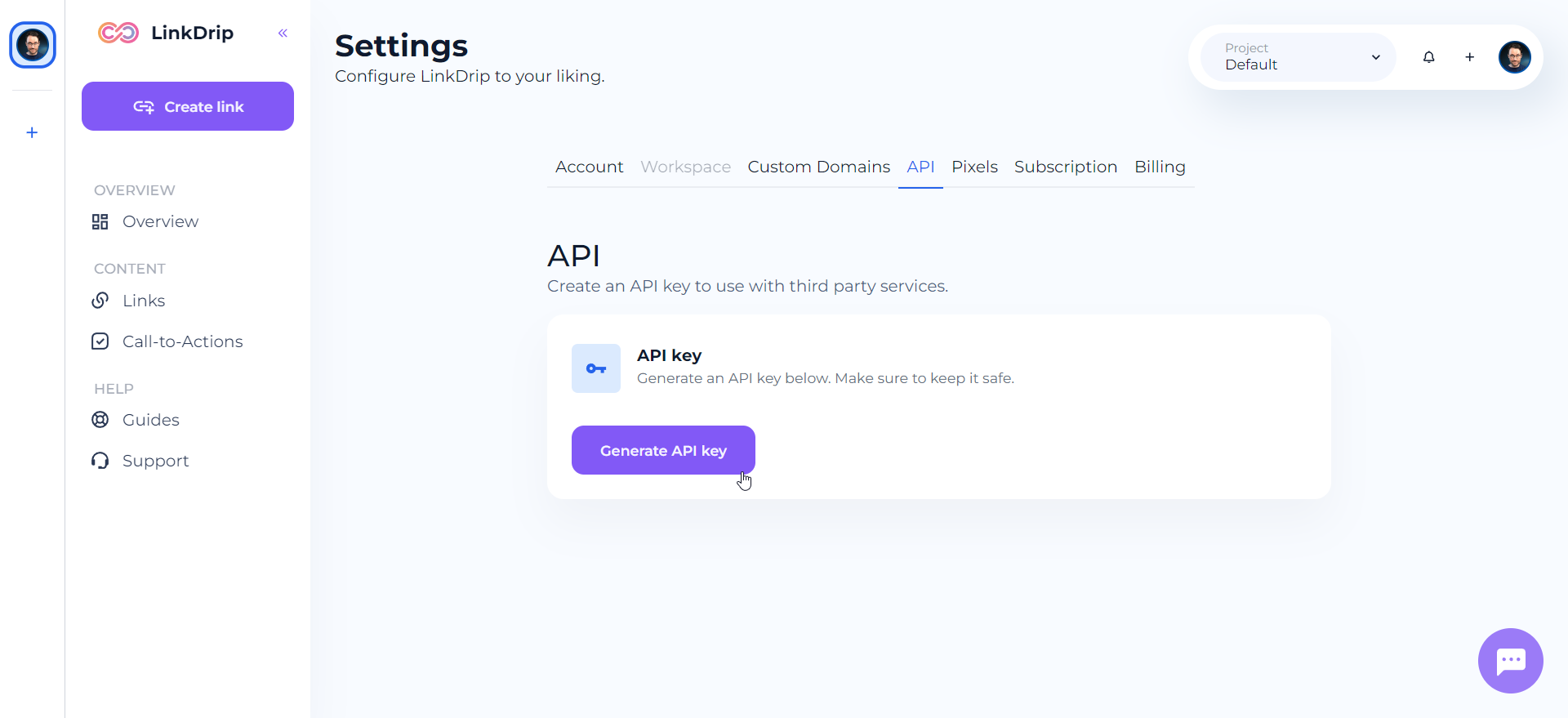
Copy your key
Click on the area with the generated key to copy it to the clipboard.
You can always come back and copy your key again.
To reveal the key, click on the eye icon.
Additionally, you can generate a new key instead of the current one or delete it.
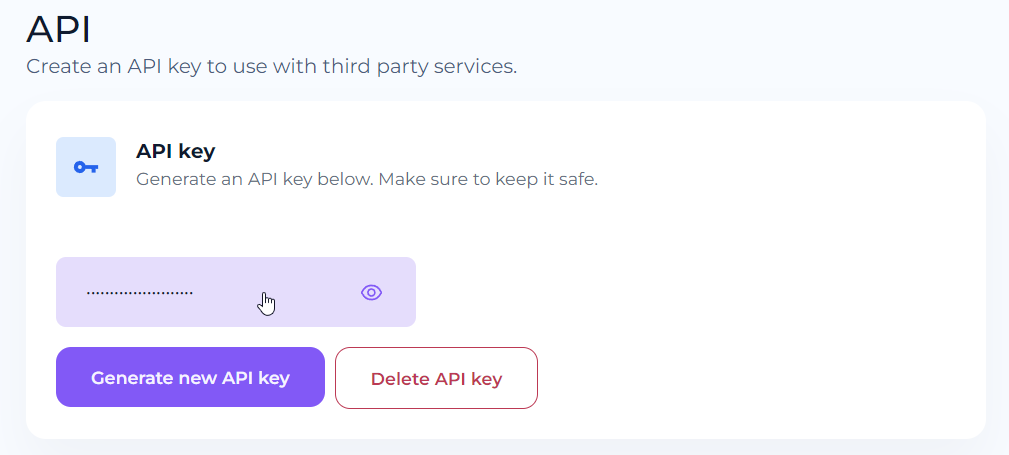
Make a test request
Finally, make a test request to the API using your new key.
curl --request GET \
--url https://api.linkdrip.com/v1/status \
--header 'accept: application/json' \
--header 'Authorization: Bearer [YOUR_API_KEY]'If everything is set up correctly, you should receive the following response:
{
"success": true,
"data": {
"status": "ok"
}
}